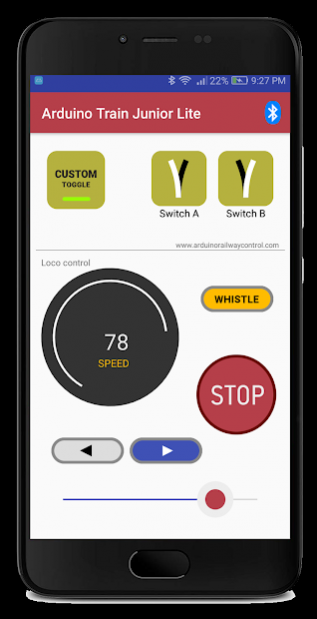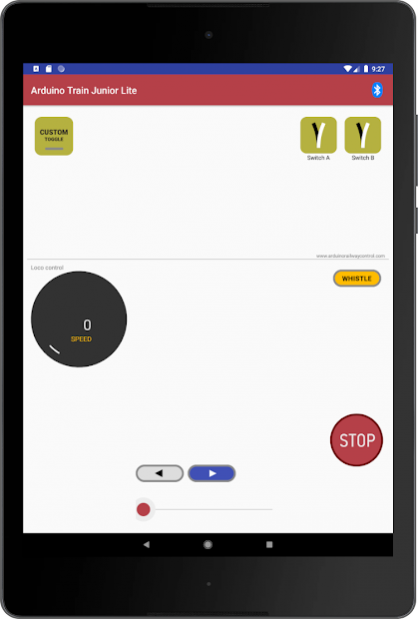Arduino Train Junior Lite 3.0
Paid Version
Publisher Description
Requires a any Arduino board, a Bluetooth module and any motor-driver (or shields) to operate. You have control under 2 turnouts, traffic signals and trains of your railway. The custom button adding manage to the railway crossing or lighting of houses and streets of your layout. Encouraging creativity and learning electronics is a very simple and clear control system. By changing the sketches you can get new controls and adopt it to your layout.
This application has the following features:
Dependent behavior of the loco's states control elements
Slider Algorithm™ (improved Slider Control)
12x speed control
Switching two turnouts any types
Universal button
Whistle sound button
Odometer
This application perfectly fits for manage under the Starter Set. It not only replaces the wired remote from the kit, but also adds many new features, making the game more fun. This application controls turnouts and have the sound of horn. You can use several locomotives and add railway signals to your game.
The first example of using URB control system dedicated to beginner railway modellers, shows how to just start playing with your railroad using Arduino and a smartphone. It is enough to have a any classic starter railway model kit and even a schoolboy will build this scheme in a few minutes.
You need the Arduino NANO board, the Bluetooth-module HC-06 and the motor-driver L298n is connected to the rails. All arduino's details for this experiment cost less than $ 10. If you already have any Arduino's board (like UNO, MEGA and etc.) and shields, you can also use them.
About Arduino Train Junior Lite
Arduino Train Junior Lite is a paid app for Android published in the Arcade list of apps, part of Games & Entertainment.
The company that develops Arduino Train Junior Lite is Steve Massikker. The latest version released by its developer is 3.0. This app was rated by 1 users of our site and has an average rating of 3.0.
To install Arduino Train Junior Lite on your Android device, just click the green Continue To App button above to start the installation process. The app is listed on our website since 2019-08-31 and was downloaded 85 times. We have already checked if the download link is safe, however for your own protection we recommend that you scan the downloaded app with your antivirus. Your antivirus may detect the Arduino Train Junior Lite as malware as malware if the download link to arduinorailwaycontrol.arduinotrainjuniorlite is broken.
How to install Arduino Train Junior Lite on your Android device:
- Click on the Continue To App button on our website. This will redirect you to Google Play.
- Once the Arduino Train Junior Lite is shown in the Google Play listing of your Android device, you can start its download and installation. Tap on the Install button located below the search bar and to the right of the app icon.
- A pop-up window with the permissions required by Arduino Train Junior Lite will be shown. Click on Accept to continue the process.
- Arduino Train Junior Lite will be downloaded onto your device, displaying a progress. Once the download completes, the installation will start and you'll get a notification after the installation is finished.